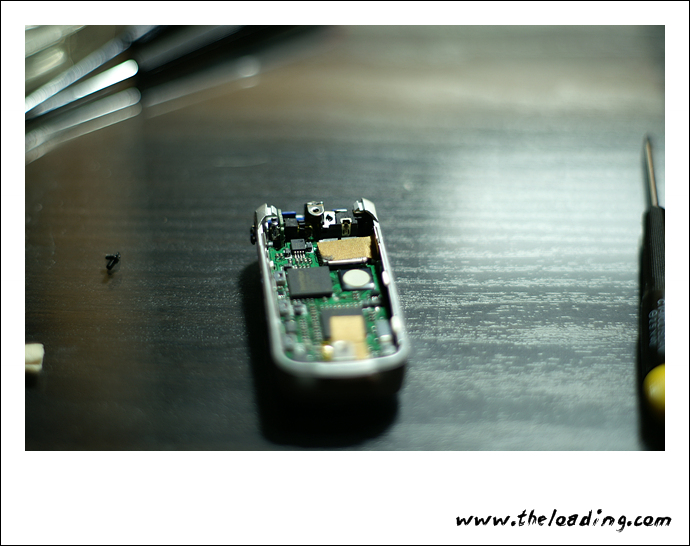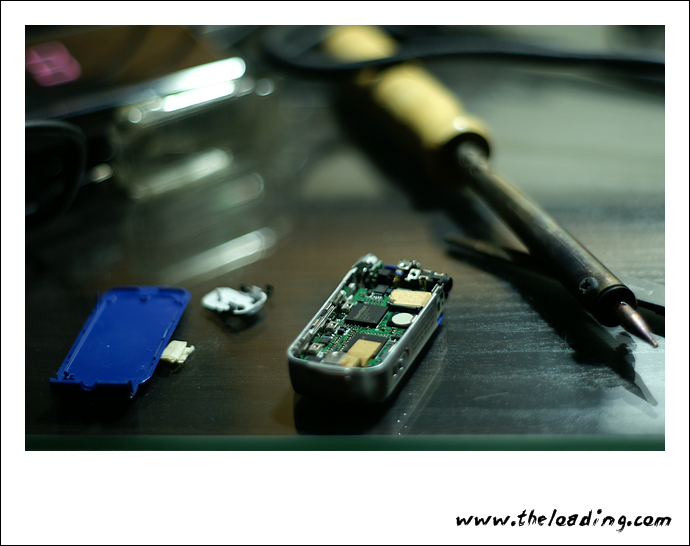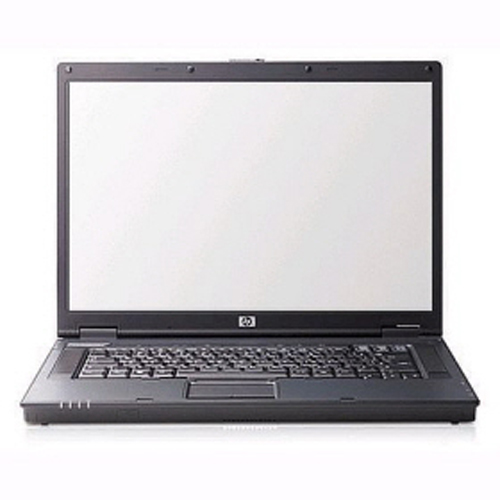H. K. D. H. Bhadeshia
There are many metal-forming processes which are well-established, such as deep drawing, which is used in the manufacture of billions of cans for consumable drinks. In press forming, flat sheets are formed between dies. The die set usually has a static face on which the sheet (blank) is secured and the mating die is depressed - this latter die is called the punch. The major advantage of forming processes is that they avoid the waste of material as happens in machining. Productivity can also be very high compared with machining. The final properties of the metal in the formed state may also be superior to those in the blank.
 |
|
Schematic illustration of the hydroforming of a bulge in a tube |
One advantage is that large components with complex shapes can be made in one step, although the productivity tends to be small because the forming is slow and there is time involved in mounting and unmounting the blank from the hydroforming press.
 Hydroformed automobile component |
 Starting shape cylindrical. Holes hydro-pierced. |
The components illustrated below all began as tubes before hydroforming. The 'T' junctions can be made without using any joining techniques, and the smooth profiles also help avoid stress concentrations.
 Hydroformed T-junction. The spherical cap at the end of the vertical tube is machined off. |
 More hydroformed components, in each case beginning with a tube. |
 Another hydroformed component |
 Aluminium bicycle for women |
 Handle bar is hydroformed aluminium |
 Hydroformed bellows, beginning with cylinders |
Acknowledgment
The photographs above were taken at the Metal Industries Research and Development Corporation, Taiwan.
요즘 내가 골치 꽤나 썩고 있는 hydroforming...
아무리 찾아봐도 자료가 많지 않다.
외국 사이트는 그런대로 잘 되어 있는데 우리 나라 사이트는 영...
책이라도 살려치면 가격이 만만치 않다. (10만원이 훌쩍 넘어 버린다.)
이렇게 뒤지는 수 밖에...
그래도...
이상하게 재미있단 말이야..





 제7장하이드로포밍.ppt
제7장하이드로포밍.ppt